目前Swram项目正处于最佳红利时期,通过测试节点得到的BZZ币在某些方面具备原始成分,在Swarm主网上线时能够获得优质节点证明,也就是在后期Swarm项目正式上线后,挖到BZZ币的概率更高。本文笔者分享如何利用服务器搭建部署BZZ单节点。
第一步:购买主机。
市场上服务器有很多种,大家可以自由选择,笔者用的是bluehost服务器节点,常用官方优惠码MDD,VPS服务器最高有五折,有需要的朋友可以过去看看。

使用他们官方MDD的优惠码是7折,购买流程很简单

推荐使用支付宝下单

支付成功
会自动跳转到后台,按照图片中的步骤点击进入

目前主机正在开通,一般15-30分钟左右可以使用,主机开通需要一些时间:
主机激活以后如下图:
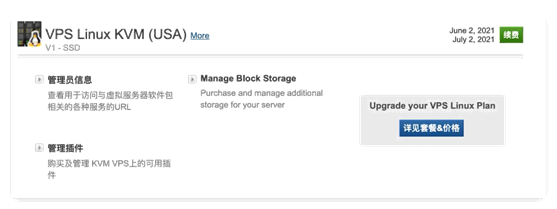
激活以后可以到邮箱中找到主机的登录信息:
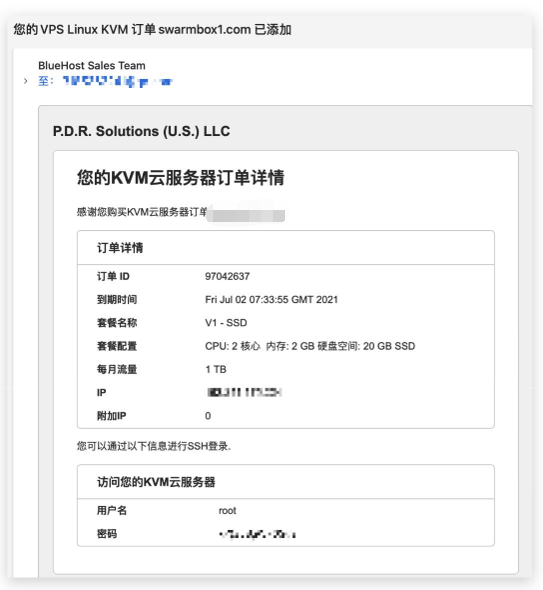
第二步:初始化服务器环境。
登陆服务器,根据https://docs.ethswarm.org/docs/installation/install来进行配置服务器:
第一段命令:
cd /mnt && mkdir bee && cd bee
yum update -y && yum install passwd openssl openssh-server net-tools wget screen -y
php
第二段命令:
wget https://github.com/ethersphere/bee-clef/releases/download/v0.4.12/bee-
clef_0.4.12_amd64.rpm
rpm -i bee-clef_0.4.12_amd64.rpm
php
第三段命令:
wget https://github.com/ethersphere/bee/releases /download/v0.6.2/bee_0.6.2_amd64.rpm
rpm -i bee_0.6.2_amd64.rpm
php
第三步:启用clef。
screen -S clef
#确保路径是在 /mnt/bee 下之后将 clef-service 拷 至文件夹下
wget https://cxc.im/clef-service
4 #修改文件执行权限
5 chmod a+x clef-service
6 ./clef-service start
php
界面无报错即代表启动完成。
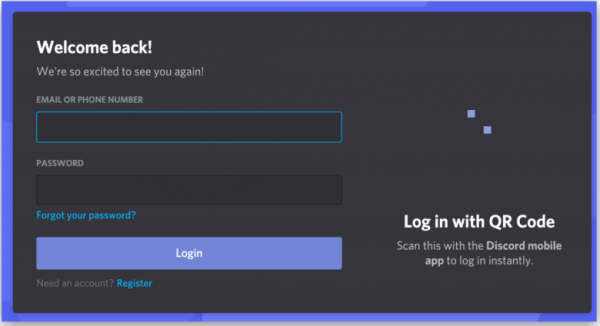
按住 ctrl 不松,分别按 a、d,关掉当前子窗口。注意是快速同时按一次就可以
获取区块链节点:
在infura.io中如何创建区块链节点
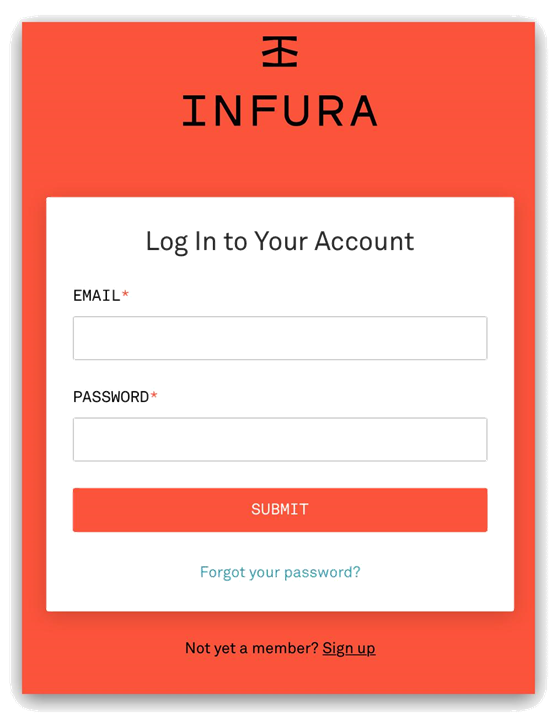

第四步:运行bee
screen -S bee
bee start --verbosity 5 \
3 --swap-endpoint https://goerli.infura.io/v3/c717659b1d484b85 b229a15403b78ba6 \
4 --debug-api-enable --clef-signer-enable \ 5 --clef-signer-endpoint /var/lib/bee-
clef/clef.ipc
php
1.会让你输入一个密码:
2.需要让你为你的账户充值至少1个代币
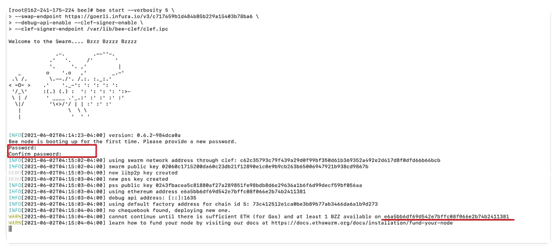
第五步:获取代币
在注水前需要先注册一个账户,这个软件需要使用科学上网才可以访问。
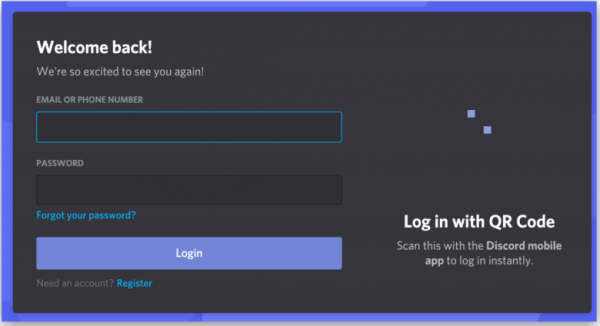
在完成验证后,注水
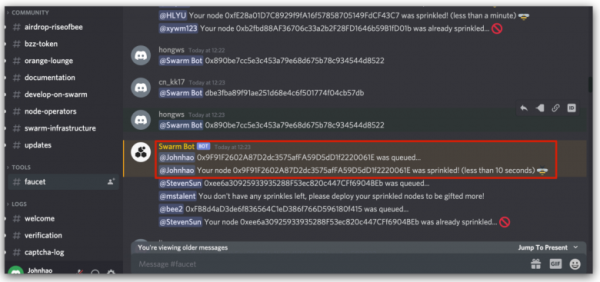
第六步:重新运行BEE
查看挖矿的状态
安装 json 解析工具,方便后面查询命令的时候,输出显示效果更友好。
yum install jq -y
php
查看有没有票(有返回就代表有可兑换支票):
curl localhost:1635/chequebook/cheque | jq
php
没有票:
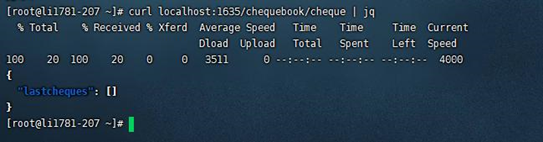
有票
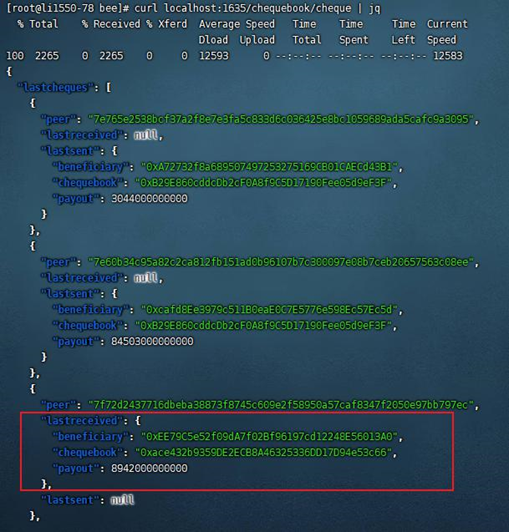
下载兑现支票脚本
进入bee目录,下载脚本文件,并添加文件执行权限
cd /mnt/bee/ && wget -O cashout.sh https://gist.githubusercontent.com/ralph-pichler/3b5ccd7a5c5cd0500e6428752b37e97
5/raw/7ba05095e0836735f4a648aefe52c584
e18e065f/cashout.sh
chmod a+x cashout.sh
3 ./cashout.sh
php

兑换支票(有票的话执行)
./cashout.sh cashout-all 5
php

我们专注高端建站,小程序开发、软件系统定制开发、BUG修复、物联网开发、各类API接口对接开发等。十余年开发经验,每一个项目承诺做到满意为止,多一次对比,一定让您多一份收获!


























































 更新时间:2025-04-25 23:15:55
更新时间:2025-04-25 23:15:55 开发经验
开发经验 837
837









